
- ● More than 8,000 games
- ● Responsive 24/7 support
- ● High RTP slots
- ● Weekly Tournaments
- ● Fast Withdrawals
With a wide range of payment options available at online casinos, it’s sometimes hard to choose. Some players use classic methods like Visa, MasterCard, or Bank Transfer, whereas others opt for prepaid cards to avoid using private banking information for any other online transactions.
AstroPay is a virtual prepaid card that allows you to make online purchases. Registering for AstroPay is straightforward and secure. In this article, you’ll discover more about AstroPay card casinos, as well as the fees and commissions, processing times, and pros and cons of this payment method.





-160x160s.svg)














Find a casino that offers a fantastic deposit bonus.
Play your favourite games and win.
Currently, you can't use your AstroPay card to withdraw from online casinos.

It's common for casinos that accept AstroPay to offer players different kinds of bonuses. Similar to some other payment options, depositing with AstroPay does allow Canadian players to get access to a range of various bonuses. Usually, this comes in the form of a 100% match deposit bonus. Whereas many casinos will differ in terms of how much the casino will match, with this payment method, match deposits usually sit around the C$500 mark.











-105x105s.svg)

Astropay accounts are free and very straightforward to use. Once you register, you purchase the prepaid cards and you can use the virtual card anywhere that it’s accepted online.
| 🏢 Company name | Astropay LLP |
|---|---|
| 👨💻 Website | www.astropay.com |
| 📅 Founded | March 1, 2009 |
| 🏠 Headquarters | London, United Kingdom |
| 🤵 Key people (CEO) | Sergio Fogel |
| 🧑🤝🧑 Number of employees | ~401 |
| 💰 Currencies accepted | Canadian Dollar, Euro, British Pound, American Dollar, United Arab Emirates Dirham, Australian Dollar, Brazilian Real, Chilean Peso, Chinese Yuan, Indonesian Rupiah, Indian Rupee, Japanese Yen, Mexican Peso, Malaysian Ringgit, Nigerian Naira, Thai Baht, Vietnamese dong |
| 💬 Languages supported | English, Arabic, German, Indonesian, Italian, Japanese, Korean, Polish, Portuguese, Russian, Simplified Chinese, Spanish, Thai, Traditional Chinese, Turkish, Vietnamese |
| 💳 Deposit Alternatives | Bank Transfer, Direct Debit |

AstroPay is straightforward and simple to use. It’s similar to other prepaid cards like Visa and Debit. The cards are available in $15, $50, $100, $250, $500, and $1,000 denominations. They are not reloadable, however, you can consolidate multiple cards into one by utilising the apps.
It’s important to note that you can’t withdraw using an AstroPay card at a casino. The system is only set up to purchase cards in specific denominations. So you must ensure that you have an alternate withdrawal method.

It’s free to register with AstroPay and to maintain an account. You can purchase cards in various amounts ranging from $15 to $1,000. The cards are valid for a year after purchase, after which time they expire.
There aren’t any transaction fees for using your AstroPay Card at a casino. Always ensure that the casino doesn’t add any expenses, as those will be taken out of the amount you sent. If you don’t factor that cost into the deposit, then you may end up with less to play with than you expected.

Depositing with the AstroPay Card casinos is easy and instant. After you register for an AstroPay account and purchase a card, go to the casino you prefer. Log in and click on your cash balance. In the deposit section, select AstroPay and enter your card number, and the deposit amount. It’s that easy.
Unfortunately, AstroPay can’t be used to withdraw from casinos. The cards aren’t reloadable, so withdrawing from a casino isn’t an option. If you use this method to deposit, therefore, you should make sure that you have a backup option for withdrawing funds.
Depositing money at an online casino requires only six steps, which we covered here. Make sure to have an AstroPay account and several free minutes to make it happen.
Step 1 – You need to have access to a casino account.
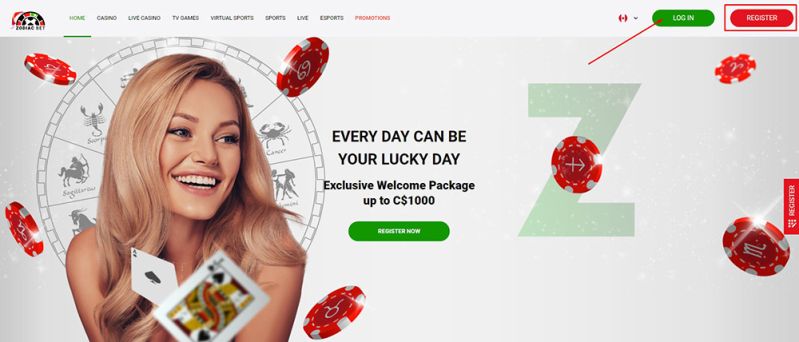
Step 2 – Use the menu to access the banking option.
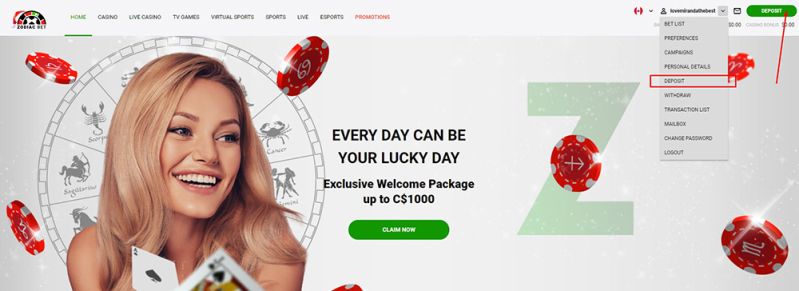
Step 3 – In a new window, click to edit the billing info or check the data reliability.

Step 4 – Add the required information, including phone and email, and save the details.
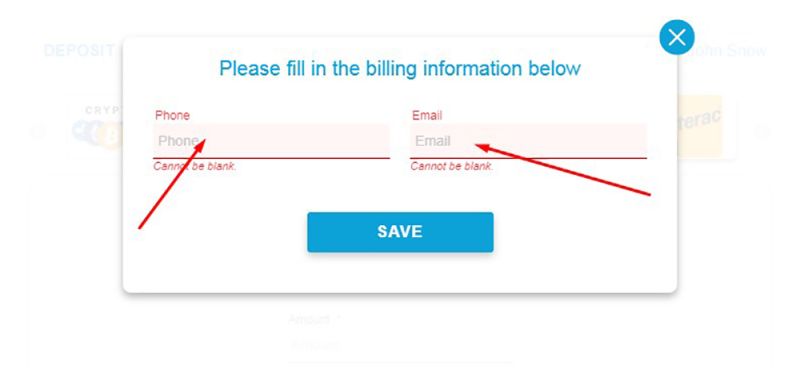
Step 5 – Go back to the banking window and choose AstroPay.
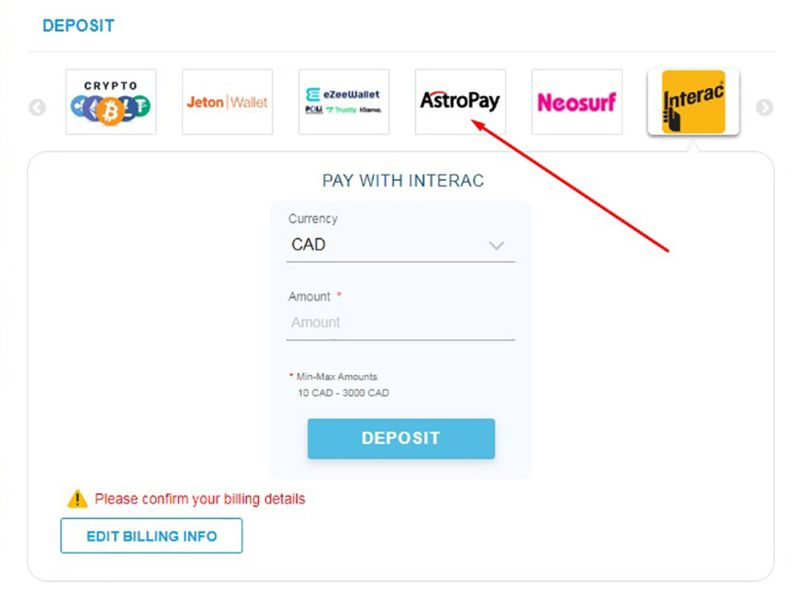
Step 6 – Select the correct currency and enter the amount of money. Push ‘Deposit’ and good luck with the game!
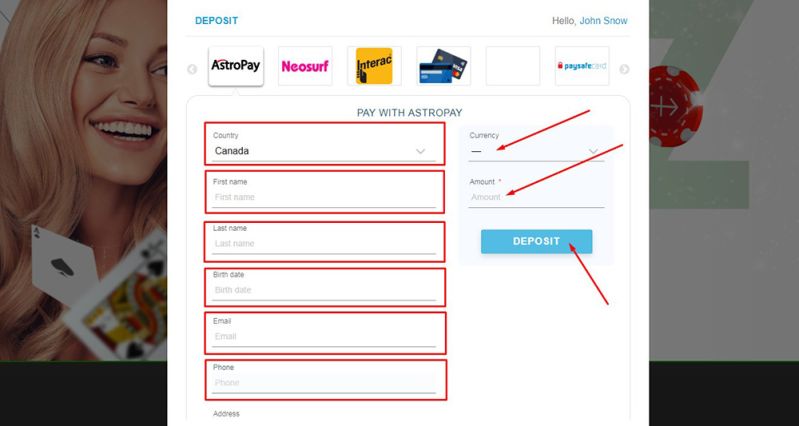
Step 1 – Click to ‘Withdraw’ in the drop-down menu and the banking window will show up.

Step 2 – Select the AstroPay method.
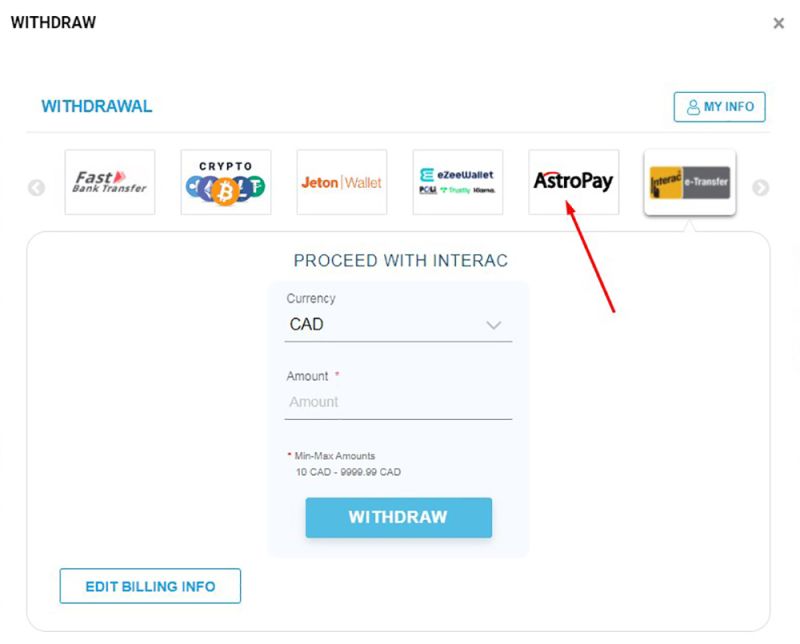
Step 3 – Enter the currency and the value from 10 CAD. Push the ‘Withdraw’ button.
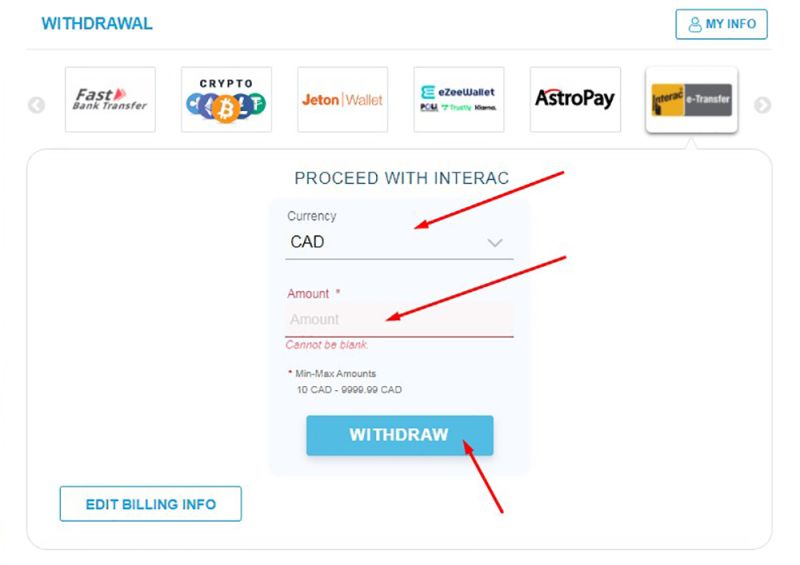

Customer support is an essential part of any business. Customers must have a way to contact support whenever they experience issues. This also helps the company to understand the problems that their customers face, so they can address them promptly.
Contacting customer support at AstroPay is easy, as there’s a button at the bottom of the screen that says ‘Contact Us’. Clicking this button brings you to a form that you can fill out and a representative will contact you via email. You can click on the face in the lower right of the screen to troubleshoot with a bot on that same page.

AstroPay is available on all forms of devices – available on the Play Store and the Apple Store. This accessibility is a massive advantage because it's easy to buy more cards and make instant deposits while on the go.
Canadians can form a strategy for tables with a high RTP, try out a wide selection of slots, or opt for bookies to place wagers on different bookmaker events. So, let’s name the most popular games with high odds to place a bet on:
| Game Type | Explanation | Top Provider | Top Game |
|---|---|---|---|
| Slot machines | Any player can find a list of gambling video slots with progressive jackpots, a search bar by features or providers, and more. | Konami | Razor Returns |
| Table games | Gamblers can make an AstroPay deposit to play baccarat, roulette, poker, blackjack, craps, and a variety of other tables. | Games Global (Microgaming) | French Roulette |
| Lottery games | AstroPay casino fans of scratchcards, video poker, bingo, keno, and other lotteries will easily find all these things. | Play’n GO | Space XY |
| Live dealer games | AstroPay gambling websites can offer people the choice of real dealer games streamed all over the globe for a live user experience. | Evolution | Blackjack ONE |
| Sportsbook | Sports betting markets are just as catchy. Sportsbooks are offered for bettors in any market, be it football, horse racing, and more. | Any bookmaker team | Football |

Whether we’re talking about mobile casino services or sport bookmakers in the country, Canadians are welcome to use a mobile platform to gain access. For convenience, players can install a mobile app or continue with the mobile version of the casino site. Any mobile device will serve well for any action, including casino deposits on a cashier page, spins on top slots, bets on sport, and lots of other things. Thus, you can try your hand at different software types via apps or your browser with the highest safety level.
Your casino experience at AstroPay casinos can be safe when you follow basic safety rules and our tips. As a result, these are the top 4 tips for safe gambling at the best AstroPay Canadian online casinos.

Since AstroPay is for deposits only, you should consider alternatives. This can be an e-wallet like PayPal, a credit card, Interac, or a bank account. Plus, players in Canada can use PaySafeCard for deposits that are just as fast.

Gambling standards guarantee safety. You can find a clickable logo of licences like MGA, Kahnawake, Curacao, and others. When you sign up, set a strong password and provide the correct phone for a verification code.

In our reviews, our expert author always adds information about games with good potential and news about winnings on jackpot games. Players should try their hand at games where each spin can potentially offer a bonus round.

Pay attention to each and every detail specified in the T&Cs. You should check the deposit turnover, payout limits, the site’s position regarding closed accounts, and any other key details that influence payment safety.
Interestingly, this payment option boasts popularity in other parts of the world, including Europe, South Africa, Indonesia, Nigeria, Argentina, Japan, New Zealand, Latin America, Asia, India, the United States, Peru, Brazil, the UK (London), Uruguay, and other countries. So, in most cases, AstroPay can be used for depositing. As the sites can adjust accordingly, players can access different languages, including English and Spanish.
Looking forward to getting a welcome package or other promotions from gambling operators? Then it’s worth considering a lot of things in order to have a smooth experience. For example, to keep in mind accepted depositing methods, maximum payouts, and other details, our casino experts always specify the most important details for each site review.
Bonus amount
In fact, you should consider both the deposit bonus amount (e.g. C$1,500 as a welcome bonus) and the max. win, such as C$150 from free spins bonuses.
Wagering terms
Casino sites with a good reputation offer benefits like a lower wager. Of course, you still wager the wins, so take a look at the wager for prizes.
Payment methods
Mainly, you have a chance to get bonuses with AstroPay. Some payout methods like Skrill and Neteller, on the other hand, can be excluded.
Other rules
Consider details like the max. bet, compatible currencies (including cryptocurrencies), and anything else specified. In case of questions, the majority of queries are usually handled by the T&Cs.
AstroPay is a brilliant way to deposit to your online casino. It’s instant and straightforward, while the registration process is simple and completed within minutes. AstroPay is a great way to stick to a budget. You can only buy in specific denominations, so it makes you think about your spending.
Unfortunately, you can’t withdraw from a casino using AstroPay. The added security of making deposits without needing to reveal your bank information to the casino more than makes up for this. If you’re looking for a simple and instant way to deposit to your online casino, then AstroPay might be the payment method for you.

AstroPay is a prepaid virtual card that many online casinos allow players to use for funding their accounts. It is a secure payment method that works by permitting you to generate a virtual card that expires immediately once its funds are exhausted. Players should note that AstroPay can only be used as a deposit method at casinos. The payment operator does not charge any fees for transactions, but some online casinos may require players to pay processing fees.











-105x105s.svg)
💳 Do I need to register to use AstroPay?
Yes, you must register and verify your account before you can use the service.
💳 Can I use AstroPay to deposit and withdraw from my online casino?
You can use AstroPay to deposit, but not to withdraw.
💳 Can I use AstroPay on my cellphone?
Yes, AstroPay has apps for both the Play Store and the Apple Store.
💳 Are there AstroPay casino bonuses?
Yes, you can find welcome packages and various match offers provided via AstroPay deposits.
💳 What is the minimum AstroPay casino deposit?
In most cases, it will be about C$10, but you should double-check this information at your casino after registration.